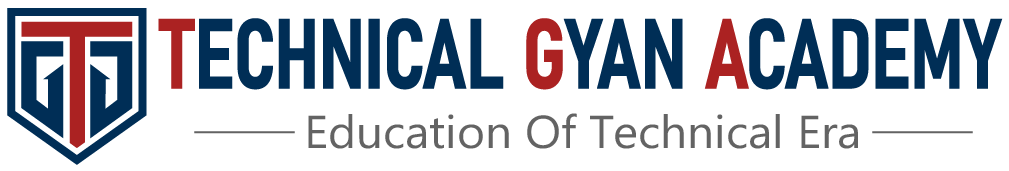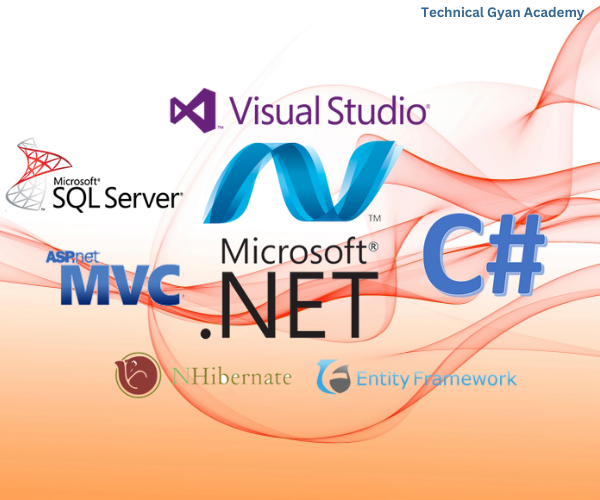Underprivileged Kids Fundamental Program
- Please wait..

COURSE OVERVIEW
This course provides a pathway out of poverty with a high income job. Technical Gyan Academy takes a social responsibility to teach computer basics to Underprivileged and Rural poor children. This course is a 100% free of cost. This course is equivalent to our Kids Fundamental Program. Your donations & contributions are very valueable and helpful to us. We appriciate your contributions & support. Please contact us to know more about it…
- Introduction to Computers
- Operating System Basics
- Mouse and Keyboard Skills
- Computer Operations
- Internet Safety
- Introduction to Software
- Introduction to Coding
- Basic Word Processing
- Digital Art and Creativity
- Basic Spreadsheets
- Computer Hardware and Maintenance
- Introduction to Educational Software and Games
- Multimedia and Entertainment
- Basic Internet Usage
- Presentation Skills
- Introduction to Coding and Logic
- Online Communication
- Data Privacy and Security
- Basic Spoken English
- Final Projects and Fun Activities
5th Passed
1. Digital Literacy:
– Understanding Technology: Basic computer courses introduce kids to fundamental concepts of technology, fostering a foundation of digital literacy.
– Operating Systems: Learning to navigate operating systems enhances their ability to interact with various digital devices.
2. Problem-Solving Skills:
– Critical Thinking: Through basic coding exercises and troubleshooting tasks, kids develop critical thinking skills, learning how to approach and solve problems logically.
– Algorithmic Thinking: Simple programming exercises help cultivate algorithmic thinking, teaching kids to break down problems into manageable steps.
3. Creativity Enhancement:
– Digital Art and Design: Basic computer courses often include creative modules, allowing kids to explore digital art and design, fostering creativity and self-expression.
– Multimedia Projects: Kids can create multimedia projects, enhancing their ability to present information in visually appealing ways.
4. Communication Skills:
– Digital Communication: Learning to use email and messaging tools helps kids develop written communication skills in a digital context.
– Online Collaboration: Some courses may involve collaborative projects, teaching kids how to work together in a digital environment.
5. Preparation for Future Learning:
– Introduction to Coding: Basic computer courses may include introductory coding lessons, laying the foundation for more advanced programming languages in the future.
– Understanding Software and Applications: Kids gain exposure to various software and applications, preparing them for more specialized learning in the future.
6. Internet Safety and Awareness:
– Cyber Safety: Basic computer courses often cover the importance of online safety, teaching kids about responsible internet use and the potential risks.
– Digital Etiquette: Kids learn about digital etiquette, emphasizing respectful and responsible behavior online.
7. Educational Resources:
– Access to Educational Tools: Basic computer courses provide kids with access to educational software and tools that can supplement their traditional learning.
– Online Educational Platforms: Kids can explore educational websites and platforms, expanding their knowledge beyond the classroom.
8. Career Readiness:
– Introduction to Careers: Kids gain exposure to various careers related to technology and computers, broadening their understanding of potential future paths.
– Skills for the Future: Basic computer courses equip kids with foundational skills that are increasingly essential in a technology-driven job market.
9. Parental Involvement:
– Parent-Child Bonding: Parents can actively participate in their child’s learning, exploring computer basics together and creating a shared interest.
– Enhanced Parental Awareness: Parents gain insights into their child’s digital activities, allowing for informed discussions about online behavior and safety.
10. Fun and Engaging Learning:
– Gamified Learning: Many basic computer courses for kids are designed to be interactive and gamified, making learning a fun and engaging experience.
– Interactive Challenges: Kids can enjoy solving interactive challenges, fostering a positive attitude toward learning and technology.
- Introduction to Computers
- Operating System Basics
- Mouse and Keyboard Skills
- Computer Operations
- Internet Safety
- Introduction to Software
- Introduction to Coding
- Basic Word Processing
- Digital Art and Creativity
- Basic Spreadsheets
- Computer Hardware and Maintenance
- Introduction to Educational Software and Games
- Multimedia and Entertainment
- Basic Internet Usage
- Presentation Skills
- Introduction to Coding and Logic
- Online Communication
- Data Privacy and Security
- Basic Spoken English
- Final Projects and Fun Activities
5th Passed
1. Digital Literacy:
– Understanding Technology: Basic computer courses introduce kids to fundamental concepts of technology, fostering a foundation of digital literacy.
– Operating Systems: Learning to navigate operating systems enhances their ability to interact with various digital devices.
2. Problem-Solving Skills:
– Critical Thinking: Through basic coding exercises and troubleshooting tasks, kids develop critical thinking skills, learning how to approach and solve problems logically.
– Algorithmic Thinking: Simple programming exercises help cultivate algorithmic thinking, teaching kids to break down problems into manageable steps.
3. Creativity Enhancement:
– Digital Art and Design: Basic computer courses often include creative modules, allowing kids to explore digital art and design, fostering creativity and self-expression.
– Multimedia Projects: Kids can create multimedia projects, enhancing their ability to present information in visually appealing ways.
4. Communication Skills:
– Digital Communication: Learning to use email and messaging tools helps kids develop written communication skills in a digital context.
– Online Collaboration: Some courses may involve collaborative projects, teaching kids how to work together in a digital environment.
5. Preparation for Future Learning:
– Introduction to Coding: Basic computer courses may include introductory coding lessons, laying the foundation for more advanced programming languages in the future.
– Understanding Software and Applications: Kids gain exposure to various software and applications, preparing them for more specialized learning in the future.
6. Internet Safety and Awareness:
– Cyber Safety: Basic computer courses often cover the importance of online safety, teaching kids about responsible internet use and the potential risks.
– Digital Etiquette: Kids learn about digital etiquette, emphasizing respectful and responsible behavior online.
7. Educational Resources:
– Access to Educational Tools: Basic computer courses provide kids with access to educational software and tools that can supplement their traditional learning.
– Online Educational Platforms: Kids can explore educational websites and platforms, expanding their knowledge beyond the classroom.
8. Career Readiness:
– Introduction to Careers: Kids gain exposure to various careers related to technology and computers, broadening their understanding of potential future paths.
– Skills for the Future: Basic computer courses equip kids with foundational skills that are increasingly essential in a technology-driven job market.
9. Parental Involvement:
– Parent-Child Bonding: Parents can actively participate in their child’s learning, exploring computer basics together and creating a shared interest.
– Enhanced Parental Awareness: Parents gain insights into their child’s digital activities, allowing for informed discussions about online behavior and safety.
10. Fun and Engaging Learning:
– Gamified Learning: Many basic computer courses for kids are designed to be interactive and gamified, making learning a fun and engaging experience.
– Interactive Challenges: Kids can enjoy solving interactive challenges, fostering a positive attitude toward learning and technology.
Note - Download brochure for detailed course syllabus.