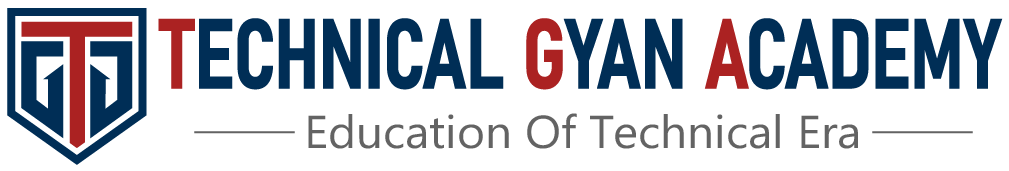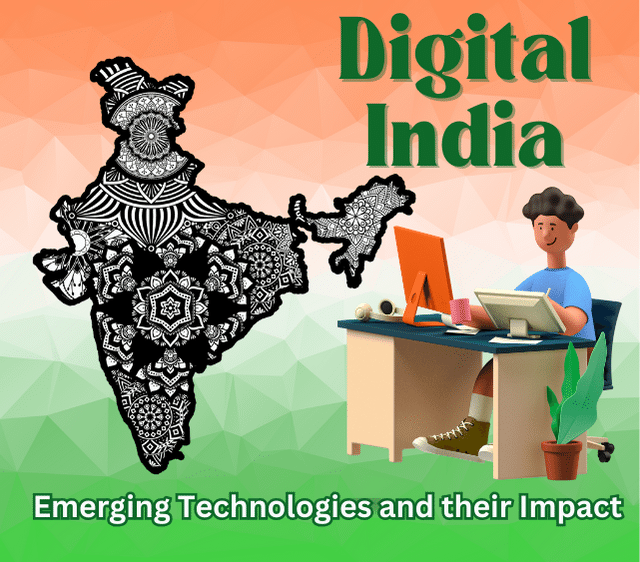Top 10 Best Photo Editing Software: Reviews & Pricing
Top 10 Best Photo Editing Software: Reviews & Pricing

Table of Contents
Capturing the perfect moment is an art, and even the most seasoned photographers, graphic designers, and social media influencers understand the importance of fine-tuning their images to perfection. While factors like lighting and angles play a significant role, the real magic happens with photo editing software, which allows professionals and enthusiasts alike to elevate their photos from ordinary to extraordinary.
From subtle enhancements to dramatic transformations, the right photo editing tools offer a plethora of possibilities to enhance and refine images with just a few clicks. But with so many options available, how do you know which photo editing software is worth your investment?
We’ll guide you through the process of identifying high-quality professional photo editing software and introduce you to the top 10 contenders of the year, along with a bonus tool to streamline your visual projects.
Spotting High-Quality Photo Editing Tools: What to Look For
Your smartphone’s native editing app may suffice for basic touch-ups, but for more advanced features and capabilities, you’ll need robust photo editing software. Here are some key features to consider when evaluating photo editing tools:
Editing Features: Look for tools that offer a wide range of adjustments, from basic color correction to advanced image manipulation.
User-Friendly Interface: Opt for intuitive software with drag-and-drop functionality, suitable for both beginners and experienced users.
Compatibility: Ensure the software is compatible with your desktop operating system and mobile device.
Multi-Format Support: Choose software that can handle various file formats, including JPG, PNG, and RAW files.
Automation: Seek out AI-powered features that simplify complex tasks like object removal and sky replacement, saving you time and effort.
The 10 Best Photo Editing Software of 2024
Let’s dive into the top contenders in the photo editing arena, each offering its unique set of features and functionalities:
1. Adobe Photoshop: The gold standard in digital image editing, offering advanced tools and generative AI capabilities.
2. Adobe Lightroom: Perfect for batch editing and organizing images, with seamless integration with Photoshop.
3. GIMP: A free, open-source option with customizable features and support for multiple platforms.
4. Capture One: Designed for professionals, offering comprehensive photo editing and workflow management.
5. Canva: A user-friendly, drag-and-drop editor with pre-made templates and a vast stock photo library.
6. Skylum Luminar Neo: AI-powered editing tool with advanced features for photo enhancement and manipulation.
7. DxO PhotoLab: Ideal for professional photographers, offering RAW file editing and advanced retouching tools.
8. Midjourney: Harnesses the power of AI to generate detailed images based on text prompts, ideal for creative projects.
9. Affinity Photo: Compatible with multiple devices and operating systems, offering powerful editing capabilities.
10. Cyberlink PhotoDirector 365: User-friendly software with AI-powered retouching and creative features.
Each of these software options caters to different needs and preferences, ensuring there’s something for everyone in the world of photo editing.
Adobe Photoshop

Adobe Photoshop is the quintessential digital image editing tool, revered by photography professionals worldwide for its advanced features and intuitive interface. In addition to its renowned reputation, the latest iteration of Photoshop boasts cutting-edge capabilities such as generative AI, seamless image merging, and effortless one-click transformations, making it indispensable for creative projects.
Key Features:
Generative AI: Enhance photos with ease by seamlessly integrating new content using generative AI technology.
Spot Healing Brush: Easily eliminate imperfections and blemishes with precision using the Spot Healing Brush.
Composite Photos: Create stunning composite photos by effortlessly layering multiple images.
Sky Replacement Presets: Transform the background of your images with pre-set sky replacement options.
Considerations:
Feature Depth: The abundance of features may initially feel overwhelming for some users, but with practice, mastering the tool becomes achievable.
Storage Options: Users may encounter storage constraints, especially with large file sizes. Opting for the cloud-based Photoshop plan can help alleviate this issue, although a free version is not available.
Pricing Options:
Photography (1TB): Starting at $19.99/month
Photoshop: Starting at $22.99/month
Creative Cloud All Apps: Starting at $59.99/month
User Ratings:
G2: Rated 4.6/5 by over 12,800 users.
Capterra: Rated 4.8/5 based on feedback from 2,000+ users.
Adobe Photoshop remains unmatched in its versatility and functionality, empowering users to express their creativity and bring their visions to life with unparalleled precision and finesse.
Adobe Lightroom

Adobe Lightroom, a formidable image editing software by Adobe, empowers visual creators to refine and organize their images with precision and efficiency. Ideal for adjusting filters, lighting, and exposure in bulk, Lightroom serves as a valuable companion to Photoshop, allowing users to seamlessly transfer their work for layered editing and professional results. 🖼️
Key Features:
Healing Tools: Effortlessly remove imperfections or unwanted subjects using Lightroom’s advanced healing tools.
AI-Powered Presets: Explore AI-powered presets for batch editing or further enhancing your photo editing capabilities.
Masking Tools: Simplify editing specific parts of your photos with intuitive masking tools.
Customization: Tailor your editing experience by uploading your own filters for a more personalized touch.
Cloud Storage: Organize your images efficiently using cloud storage, ensuring a streamlined workflow.
Limitations:
Bugginess: Some users report occasional issues with Lightroom’s performance, citing bugs and glitches.
Preference for Photoshop: While Lightroom excels in batch editing and organization, users may prefer Photoshop for heavy-duty image manipulation tasks.
Pricing:
Photography (20GB): $9.99/month
Lightroom (1TB): $9.99/month
Photography (1TB): $19.99/month
Ratings and Reviews:
G2: 4.6/5 (3,100+ reviews)
Capterra: 4.8/5 (260+ reviews)
With its robust features and seamless integration with Adobe’s suite of creative tools, Adobe Lightroom remains a trusted ally for photographers and visual artists seeking to elevate their craft and streamline their editing workflows.
GIMP
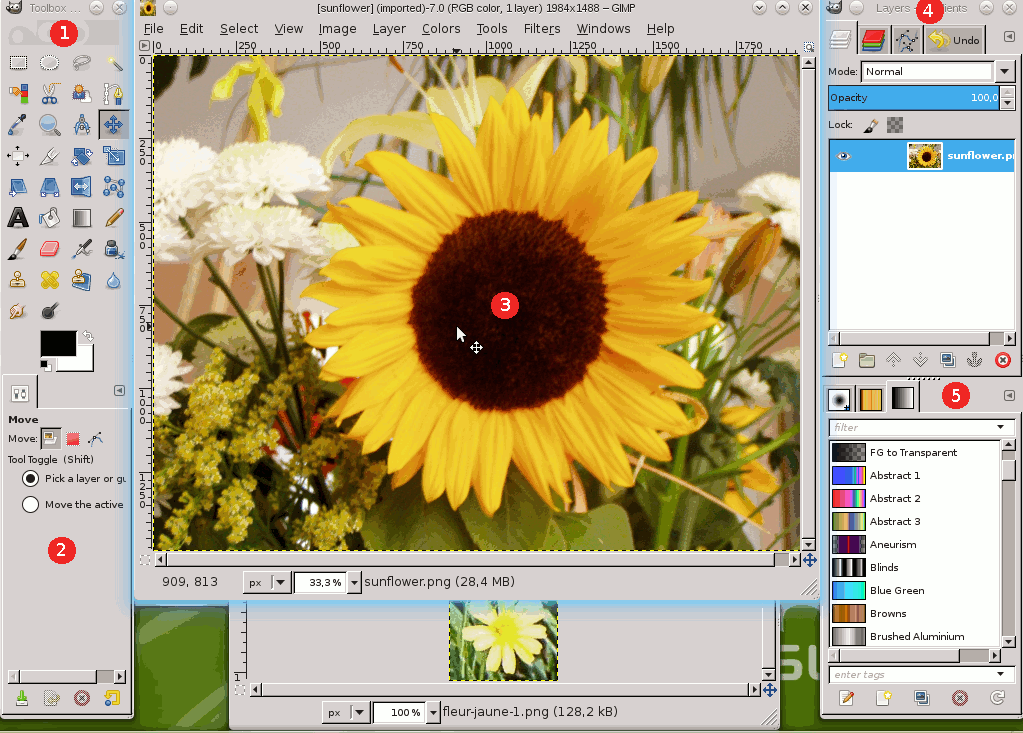
GIMP stands out as one of the premier free photo editing software options available today. As an open-source image editor, it is compatible with Linux, macOS, and Windows operating systems. Its open-source nature allows users the freedom to customize its source code and settings according to their preferences.
Best Features of GIMP:
Customization Options: Advanced users proficient in coding languages like C, C++, and Python can tailor GIMP to suit their specific needs.
Personalization: Users can personalize their GIMP interface by displaying only the most frequently used tools, enhancing workflow efficiency.
Enhancement Tools: GIMP offers a range of tools for photo enhancement, including corrective mode, perspective distortion correction, and more.
Clone Tool: Users can seamlessly remove unwanted objects and touch up imperfections using the clone tool.
Limitations of GIMP:
Dated Interface: Some users find GIMP’s interface to be somewhat outdated, which may impact user experience.
Complex Tools: The selection tool, cropping tool, and layers feature may be challenging for some users to navigate and utilize effectively.
Pricing:
GIMP is available free of charge.
Ratings and Reviews:
G2: 4.3/5 (1,400+ reviews)
Capterra: 4.4/5 (3,400+ reviews)
GIMP remains a popular choice among users seeking powerful photo editing capabilities without the associated cost. Its flexibility, extensive features, and widespread availability make it a compelling option for both amateur and professional photographers and designers alike.
Capture One
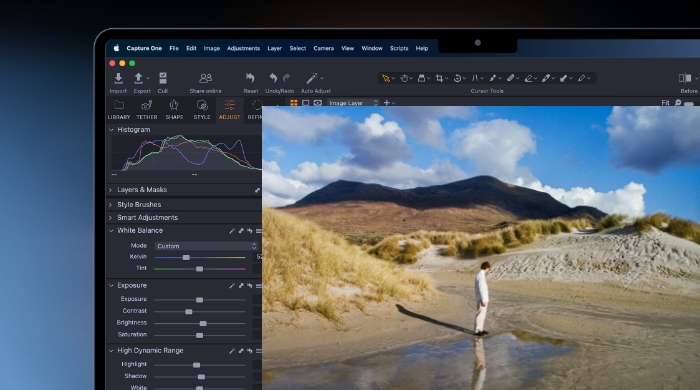
Capture One emerges as the ultimate photo editing tool crafted specifically for professionals managing hectic schedules. Boasting a comprehensive array of editing features and AI integration, Capture One doesn’t just edit photos; it streamlines entire photography workflows. With its intuitive platform, users can effortlessly share images, solicit feedback from collaborators, and even automate edits with ease.
Best Features:
Flip to Live Mode: Instantly collaborate with team members in real-time, fostering seamless communication and collaboration.
Style Presets: Expedite the editing process with pre-defined style presets, allowing for quick and efficient photo enhancements.
Speed Edit: Make batch edits swiftly and effortlessly with Speed Edit, enabling users to navigate through numerous photos with just a few keystrokes.
Auto Dust Removal: Say goodbye to pesky dust spots with Capture One’s Auto Dust Removal feature, ensuring pristine image quality.
Limitations:
Limited HDR Stacking and Plug-in Support: Some professional photographers lament the absence of HDR stacking capabilities and plug-in support, limiting certain advanced editing functionalities.
Restricted File Export Options: Capture One offers limited file export options, constraining users’ flexibility in exporting their finalized images.
Pricing:
Capture One Pro Desktop: $14.92/month, billed annually
All in One Bundle: $21.58/month, billed annually
Capture One Pro Perpetual License: $299
Ratings and Reviews:
G2: 4.6/5 (60+ reviews)
Capterra: 4.7/5 (60+ reviews)
Capture One stands as a beacon of efficiency and professionalism in the realm of photo editing, catering to the diverse needs of professionals seeking a seamless and intuitive editing experience.
Canva
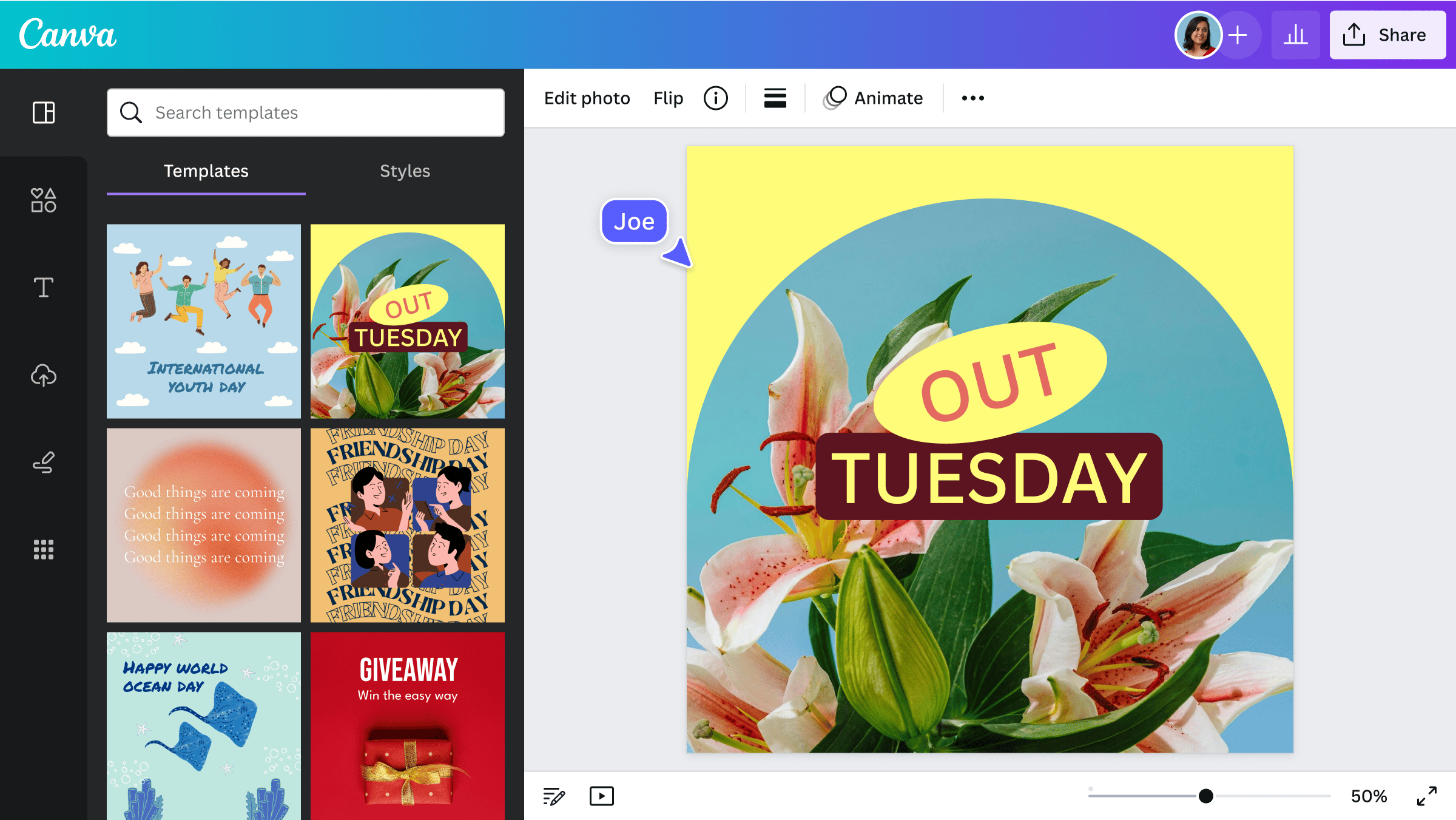
Canva stands out as a user-friendly drag-and-drop image editing platform, beloved by users for its intuitive interface and time-saving pre-made graphic templates. Whether you’re in the office or on-the-go, Canva simplifies graphic design tasks, making it accessible even to those without prior experience in graphic design.
Canva’s Best Features:
AI Image Generation: Utilize Canva’s AI feature to generate images based on written prompts, eliminating the need for extensive design skills.
Magic Edit AI: Easily transform photos with Canva’s Magic Edit AI, streamlining the editing process.
Collaborative Tools: Collaborate seamlessly with team members on Canva Docs, Presentations, Videos, and more.
Template Library: Gain access to a vast library of graphics, stock photos, and vector images, enhancing your design options.
Limitations of Canva:
Advanced Editing: Canva’s capabilities for advanced photo editing are limited compared to software like Photoshop.
Customizable Templates: While Canva offers a wide range of templates, some users wish for more customization options.
Pricing for Canva:
Canva Free: Basic features available at no cost.
Canva Pro: $14.99/month per user.
Canva for Teams: $29.99/month for the first five team members.
Skylum Luminar Neo
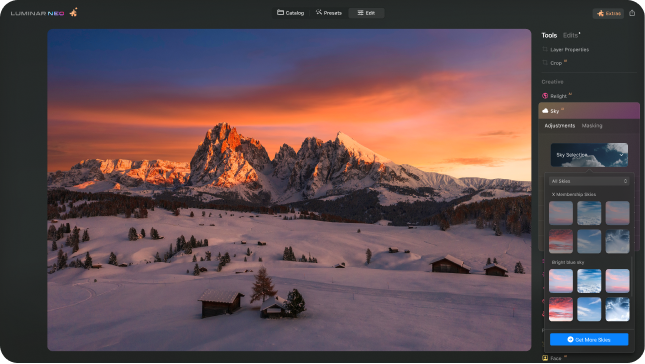
In contrast, Skylum Luminar Neo emerges as an AI-powered photo editing tool, simplifying tasks like object removal, sky replacement, and photo subject adjustments. With Luminar Neo, users can achieve professional results with ease, thanks to its robust feature set.
Best Features of Luminar Neo:
Relight AI: Add professional lighting effects to photos using Relight AI, enhancing overall quality.
Integration with Photoshop: Seamlessly integrate Luminar Neo’s AI capabilities with Photoshop through the Luminar Neo plug-in.
Multiform Presets: Create a consistent look across all photos with Luminar Neo’s multiform presets, ensuring coherence.
File Compatibility: Luminar Neo supports a variety of file types, including JPEG, PNG, and TIFF.
Limitations of Luminar Neo:
Inconsistent AI Features: Some users report that the AI features in Luminar Neo can be hit-or-miss.
Performance Issues: Occasionally, the platform experiences lagging issues, affecting user experience.
Pricing for Luminar Neo:
One month: $14.95/month.
12 months: $9.92/month, billed annually.
24 months: $7.46/month, billed every two years.
DxO PhotoLab

DxO positions PhotoLab as the quintessential RAW file photo editing software tailored for professional photographers. While it may seem overwhelming for casual Instagram users, PhotoLab offers unparalleled firepower for serious photography enthusiasts.
Key Features:
Enhanced Clarity: PhotoLab excels in improving photo clarity through denoising technology, ensuring crisp and clear images.
Smart Lighting: DxO Smart Lighting swiftly adjusts shadows and highlights, enhancing the overall balance and tonality of your photos.
Advanced Retouching: The ReTouch tool allows for effortless removal of distractions and imperfections, providing immaculate results with a simple gesture.
Intelligent Masking: PhotoLab introduces U Point™ technology, enabling the creation of intelligent masks without the complexity of layers.
Limitations:
User Interface: Some users find the UI of PhotoLab cumbersome to navigate, impacting overall usability.
Customization Options: There’s disappointment among users regarding the lack of customization features, limiting the flexibility of editing.
Pricing:
PhotoLab is priced at $229.
Midjourney

Midjourney has emerged as a leading player in the realm of graphic design, riding the wave of AI-powered tools like ChatGPT. This innovative AI tool empowers users to create highly detailed images by providing text prompts to an AI chatbot. Whether generating new visuals from scratch or enhancing existing photos through AI editing, Midjourney offers unparalleled capabilities.
Key Features:
Pre-Made Aesthetics: Stylize images with a variety of pre-made aesthetics such as “chaos” and “weird” to add unique flair.
Advanced Prompting Tools: Utilize advanced tools like permutations, remasters, and seeds to refine and customize image outputs.
Video Conversion: Seamlessly convert image grids into short movie clips using the video command.
Flexible Image Manipulation: Adjust image aspect ratios, sizes, and more with simple text commands for enhanced flexibility.
Limitations:
Artifact Generation: While Midjourney’s AI tools offer powerful capabilities, occasional artifacts like extra fingers or eyes may require careful proofreading of generated work.
Discord Server Requirement: Access to Midjourney is restricted to users who join the chatbot’s Discord server.
Pricing Plans:
Basic Plan: $10/month
Standard Plan: $30/month
Pro Plan: $60/month
Mega Plan: $120/month
Ratings and Reviews:
G2: 4.4/5 (70+ reviews)
Capterra: N/A
Midjourney stands at the forefront of AI-driven graphic design tools, offering users unparalleled creative possibilities and flexibility in image creation and enhancement.
Affinity Photo

Affinity Photo stands out as a versatile photo editing software compatible with macOS, Windows, and iPad devices. Designed with professionals in mind, Affinity Photo offers full-featured editing capabilities alongside built-in workflow tools to facilitate seamless design collaboration.
Top Features:
Skin Retouching: Affinity Photo provides tools like Blemish Removal, Burn, Patch, and Clone for precise skin retouching.
RAW Support: Shoot in RAW and leverage Affinity Photo’s ability to bring out intricate details in your images.
Brush Library: Choose from a vast library of brush presets or upload your own to customize your editing experience.
Layered Compositions: Affinity Photo supports complex compositions with multiple effects and layers for advanced editing projects.
Limitations:
Batch RAW Processing: Users note that Affinity Photo lacks support for batch RAW processing, which may slow down workflow efficiency.
Customer Support: Some users report experiencing limitations in customer support services provided by Affinity Photo.
Pricing:
Affinity Photo is priced at $69.99 for MacOS and Windows versions, while the iPad version costs $18.49.
Cyberlink PhotoDirector 365

Cyberlink’s PhotoDirector 365 offers a user-friendly approach to photo editing, leveraging AI technology to enhance photos with a single click. With features like automatic retouching, AI art generation, and scene generation, PhotoDirector 365 streamlines the editing process for effortless results.
Key Features:
Automatic Retouching: PhotoDirector 365 automatically enhances portraits and bodies, saving time and effort in the editing process.
AI Art Generation: Create custom images and graphics with the AI art generator, adding a creative touch to your photos.
Scene Generation: Generate fun settings and backgrounds with the AI Scene Generator, adding depth and context to your images.
Denoising Tool: Clean up your photos with the denoising tool, removing unwanted noise for pristine results.
Limitations:
Platform Compatibility: The Lifetime License for PhotoDirector 2024 Ultra is only available on Windows, limiting access for users on other operating systems.
Import and Export Speed: Some users report slower import and export speeds, affecting overall workflow efficiency.
Pricing:
PhotoDirector 365 is available at $3.75 per month, billed annually, while the Director Suite 365 subscription costs $8.33 per month, billed annually.
Conclusion
In a world where visual content reigns supreme, photo editing software serves as a gateway to unleashing creativity and bringing imagination to life. Whether you’re a professional photographer, graphic designer, or social media enthusiast, the right tools can elevate your work to new heights and captivate audiences around the globe.
As technology continues to evolve, so too will the capabilities of photo editing software, offering endless possibilities for expression and innovation. By staying informed and embracing the latest advancements in the field, you can embark on a transformative journey of artistic exploration and discovery.
With the top photo editing software of 2024 at your fingertips, the only limit is your imagination. So go ahead, unleash your creativity, and turn your vision into reality with the power of photo editing.
FAQs
1. What should I consider when choosing photo editing software?
– Consider factors like editing features, user interface, compatibility, file format support, and automation capabilities when evaluating photo editing tools.
2. What are some key features to look for in photo editing software?
– Look for software with a wide range of editing adjustments, intuitive interfaces, compatibility with your devices, support for multiple file formats, and AI-powered automation features.
3. What are the top 10 photo editing software options for 2024?
– The top contenders include Adobe Photoshop, Adobe Lightroom, GIMP, Capture One, Canva, Skylum Luminar Neo, DxO PhotoLab, Midjourney, Affinity Photo, and Cyberlink PhotoDirector 365.
4. How can Adobe Photoshop enhance my photo editing experience?
– Adobe Photoshop offers advanced tools like generative AI, spot healing brushes, composite photo creation, and sky replacement presets, empowering users to achieve professional-level edits.
5. What are the pricing options for Adobe Photoshop?
– Adobe offers various subscription plans, including Photography (1TB) for $19.99/month, Photoshop for $22.99/month, and Creative Cloud All Apps for $59.99/month.
6. How does Midjourney leverage AI for image creation and editing?
– Midjourney harnesses the power of AI to generate detailed images based on text prompts, offering features like pre-made aesthetics, advanced prompting tools, video conversion, and flexible image manipulation.
7. What are the pricing plans for Midjourney?
– Midjourney offers Basic, Standard, Pro, and Mega plans priced at $10/month, $30/month, $60/month, and $120/month, respectively.
8. How can Technical Gyan Academy contribute to mastering photo editing software?
– Technical Gyan Academy can provide comprehensive courses and tutorials on using various photo editing software, covering basic to advanced techniques, tips, and tricks. Additionally, it can offer hands-on projects and personalized coaching to enhance learners’ skills.
9. What are the advantages of using Affinity Photo for photo editing?
– Affinity Photo offers powerful editing capabilities, including skin retouching, RAW support, a diverse brush library, and layered compositions, catering to the needs of professional photographers and designers.
10. How does Cyberlink PhotoDirector 365 simplify the photo editing process?
– Cyberlink PhotoDirector 365 utilizes AI technology for automatic retouching, AI art generation, scene generation, and denoising, streamlining the editing process for effortless results.
Contribution of Technical Gyan Academy
Technical Gyan Academy can play a pivotal role in empowering individuals to master photo editing software through structured courses, tutorials, and practical exercises. By offering in-depth training on Adobe Photoshop, Midjourney, and other leading tools, the academy can equip learners with the skills and knowledge needed to excel in the competitive field of visual content creation. Moreover, Technical Gyan Academy can provide personalized guidance and support, fostering a community of aspiring photographers, graphic designers, and digital artists striving for excellence in their craft.